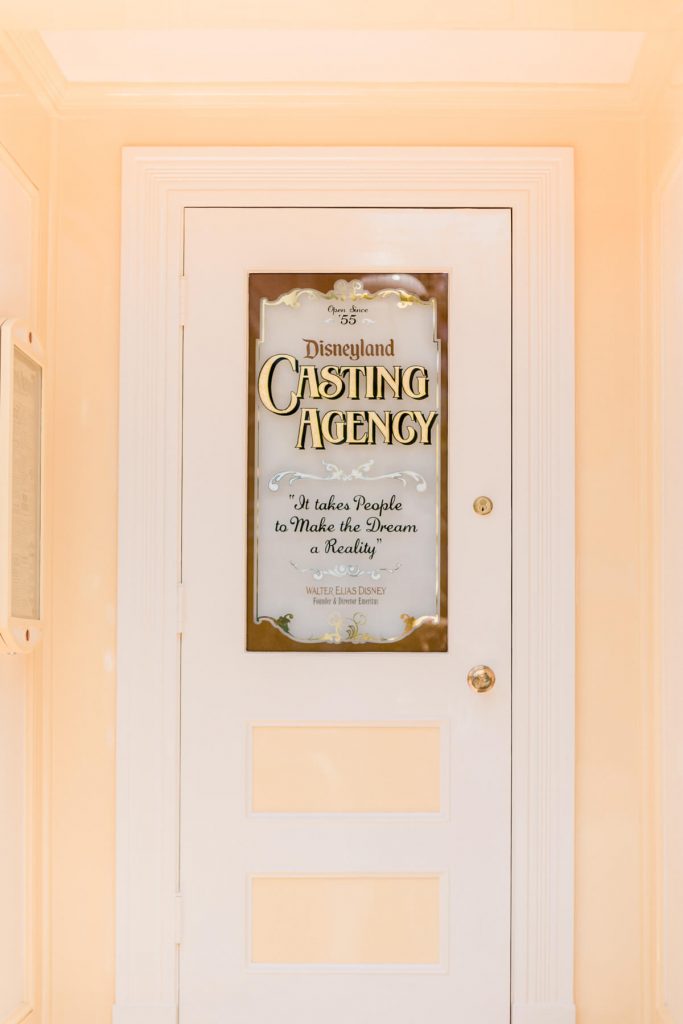Welcome back for another round of Disneyland Wallpapers! Last time I did a series of Disney mobile wallpapers I went crazy with the Photoshop editing as I was exploring a very colorful aesthetic. This time around I took a bunch of photos from my last visit to the parks and wanted to practice some of my editing skills in Lightroom. I’ll throw in a before and after at the bottom of this post — I think I’m getting pretty good!
*Scroll to the bottom to download on your phone 🙂
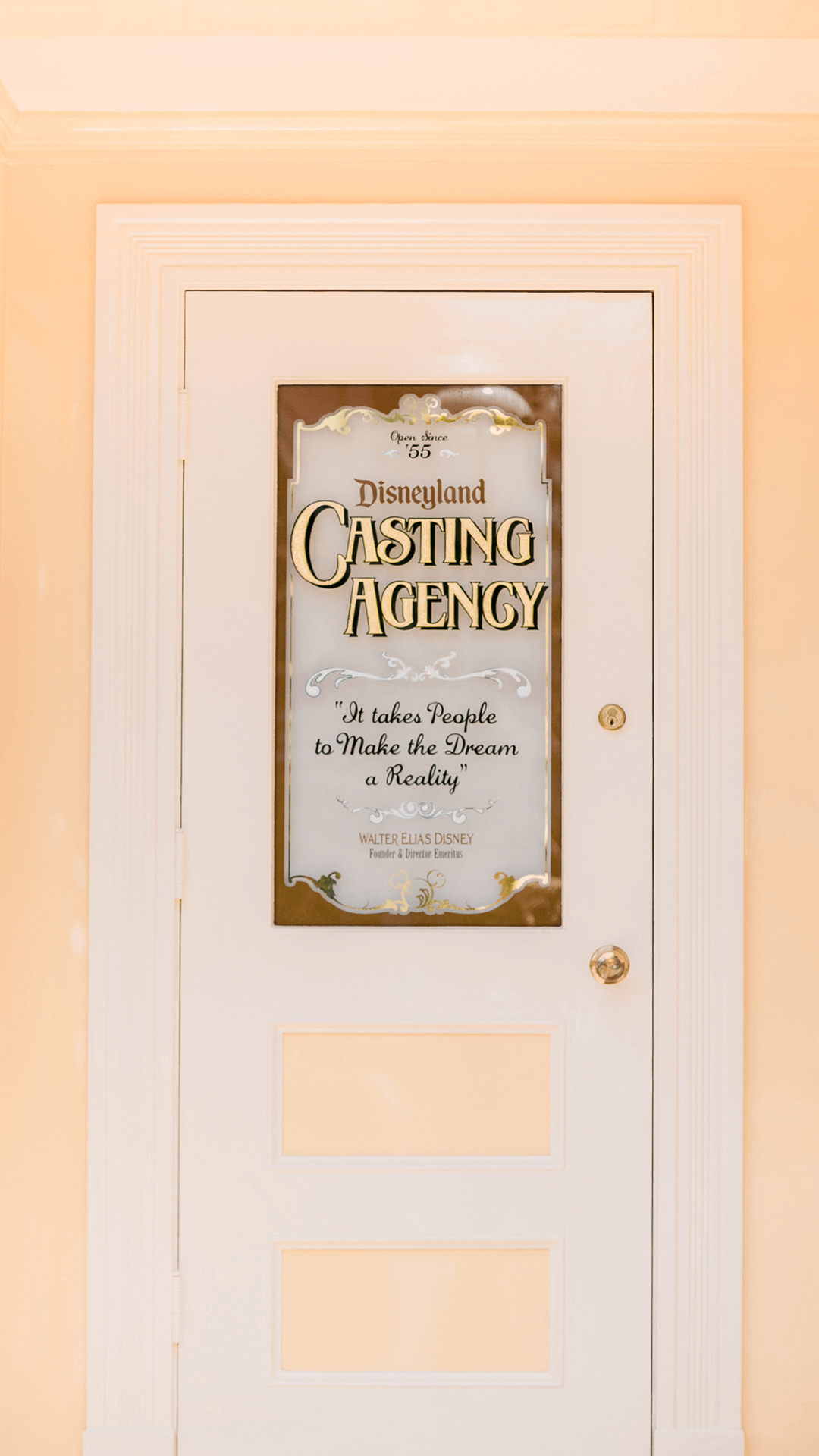
For this new series I wanted to capture a more dreamy aesthetic. So taking some of the photos and inspiration from the Sleeping Beauty Castle re-vamp that Disney just did, I wanted to create some very cool and colorfully minimal wallpapers for your phone!

I tried to focus on some Disney hidden gem’s this time around as opposed to just the big Disneyland landmarks. Main Street is full of great typography and colors that I would love as a background on my phone — the “Casting Agency” door is a must for any hard-core fan. (Scroll to the bottom to see the shocking before and after editing in Lightroom!).

I have to admit I was a little nervous when they were doing the revamp of the castle, but I am here for the new pink color blocking that is going on. The new colors are fresh and have a cool pop to them.


Now for a little before and after action! Check it out below… isn’t that crazy? I’m just starting to learn the basics of Lightroom and I’m having a blast figuring out how to edit my own images. It’s a long way from my usual Photoshopping!
My favorite is the cotton candy Disneyland castle edit! You can download your favorite by clicking on the links below:
Click to download: Cotton Candy Disneyland Castle
Click to download: Casting Agency Door
Click to download: Candy Palace
Click to download: Behind the Castle
Click to download: Ice-Cream Sign
Click to download: Pink Mickey Balloon
Which one is your favorite? Let me know in the comments below. — Oh! and for more wallpapers you can click here!